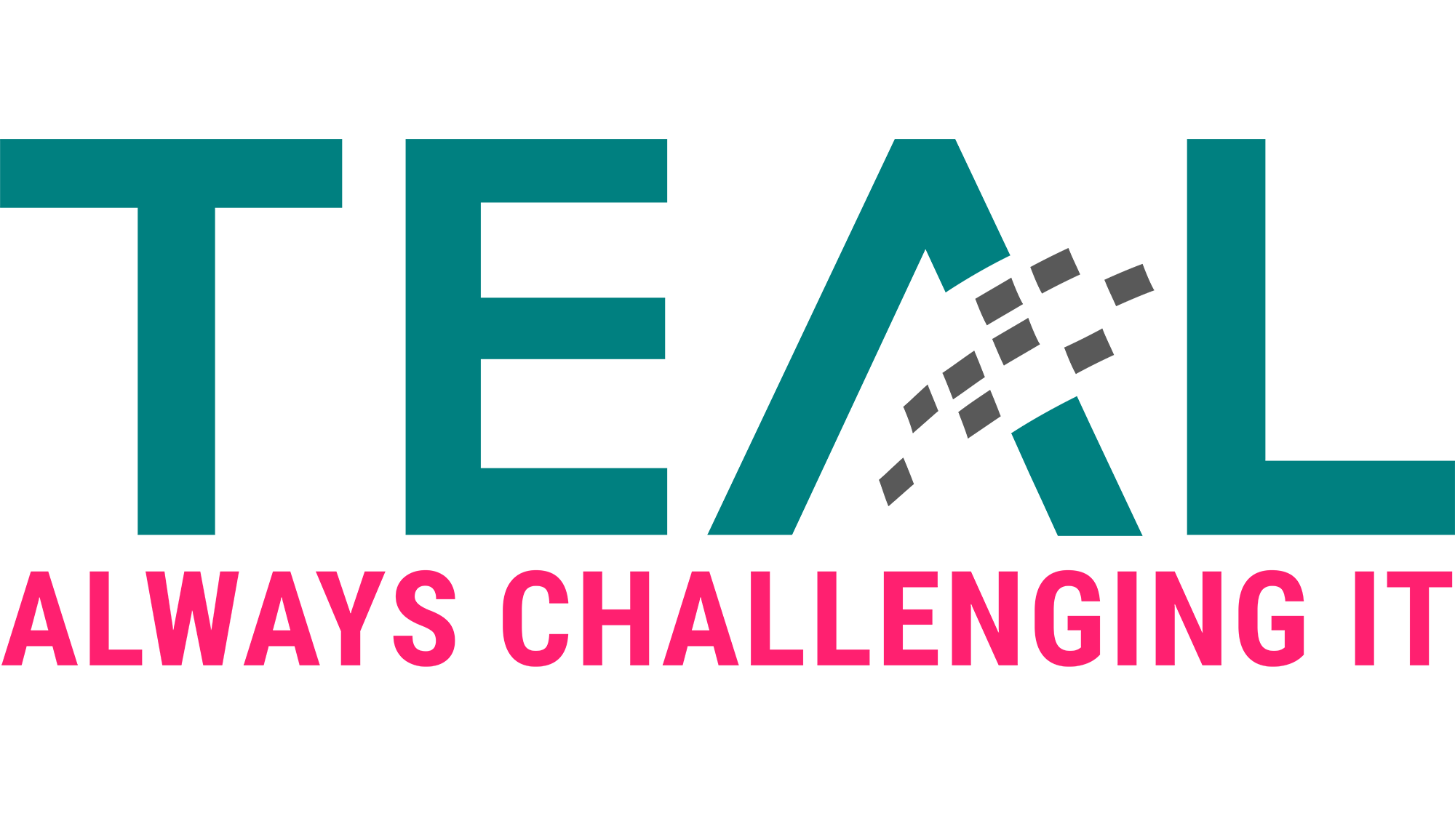03 Jul Contact Adder – Part 1
This month we would like to provide you with a small tool, which we have developed for internal use.
The problem
We use Office 365 for collaboration. Each of our employees has a mobile phone, either IOS or Android. Unfortunately, even when using the Outlook app on the phone, newly created Office 365 users are not automatically synchronized to the phone book of the phones. Telephone number changes are of course not automatically taken over either.
We wanted to change that.
Our solution
As a workaround for this problem, we wrote a small PowerShell script that synchronizes the Office 365 users with the local contacts of Outlook on the notebook. These contacts in turn are automatically synchronized by the Outlook App on the phone.
Implementation details
- Only contacts that are not empty and Exchange users and have a mobile phone number are exported.
- Since we had problems with the comparison of the email address field (partly the x500 address is listed there) we write the email address additionally into the field “User Field 1” and compare this.
- The script does not delete contacts. When someone leaves the company, the remaining employees can decide whether to delete the contact or update it with new and, if necessary, private contact information.
The script
You can find the script in our repository https://github.com/teal-technology-consulting/ContactAdder. It is licensed under the MIT license.
What‘s up next?
In the next step we will write a small setup, which creates a scheduled task for the script and we improve the logging a bit.
We would like to take this opportunity to thank some of the authors whose work and information we used during the development:
http://jamilpremji.com/post/157169397930/using-powershell-to-get-your-global-address-list [not available anymore at the time of the writing]
https://github.com/ITMicaH/Powershell-functions/tree/master/Office/Outlook
Source: freepik.com
LATEST POSTS
-
(E) SAE DEEP DIVE SERIE Part 2 – Secured VMs in an ESAE environment with VMWare
In our January blog, we started an SAE deep dive series and explained how to use Hyper-V as a secure hypervisor in an (E)SAE scenario. Since by far not all our customers use Hyper-V, but many also use VMWare...
15 June, 2020 -
(E) SAE Deep Dive Series Part 1: Hyper-V Host Guardian Service (HGS) and Shielded VMs in an EASE Environment
After the success of the first ESAE series, we decided to launch a deep dive series in which we go into a little more detail on various measures....
16 January, 2020 -
(E) SAE DEEP DIVE SERIES Part 3 – Separate admin accounts
After Hyper-V HGS and VM protection with VMWare, now the third part of our (E) SAE Deep Dive Series follows. Maybe you follow us on LinkedIn, Xing, Facebook, Instagram or Twitter and ...
15 July, 2020