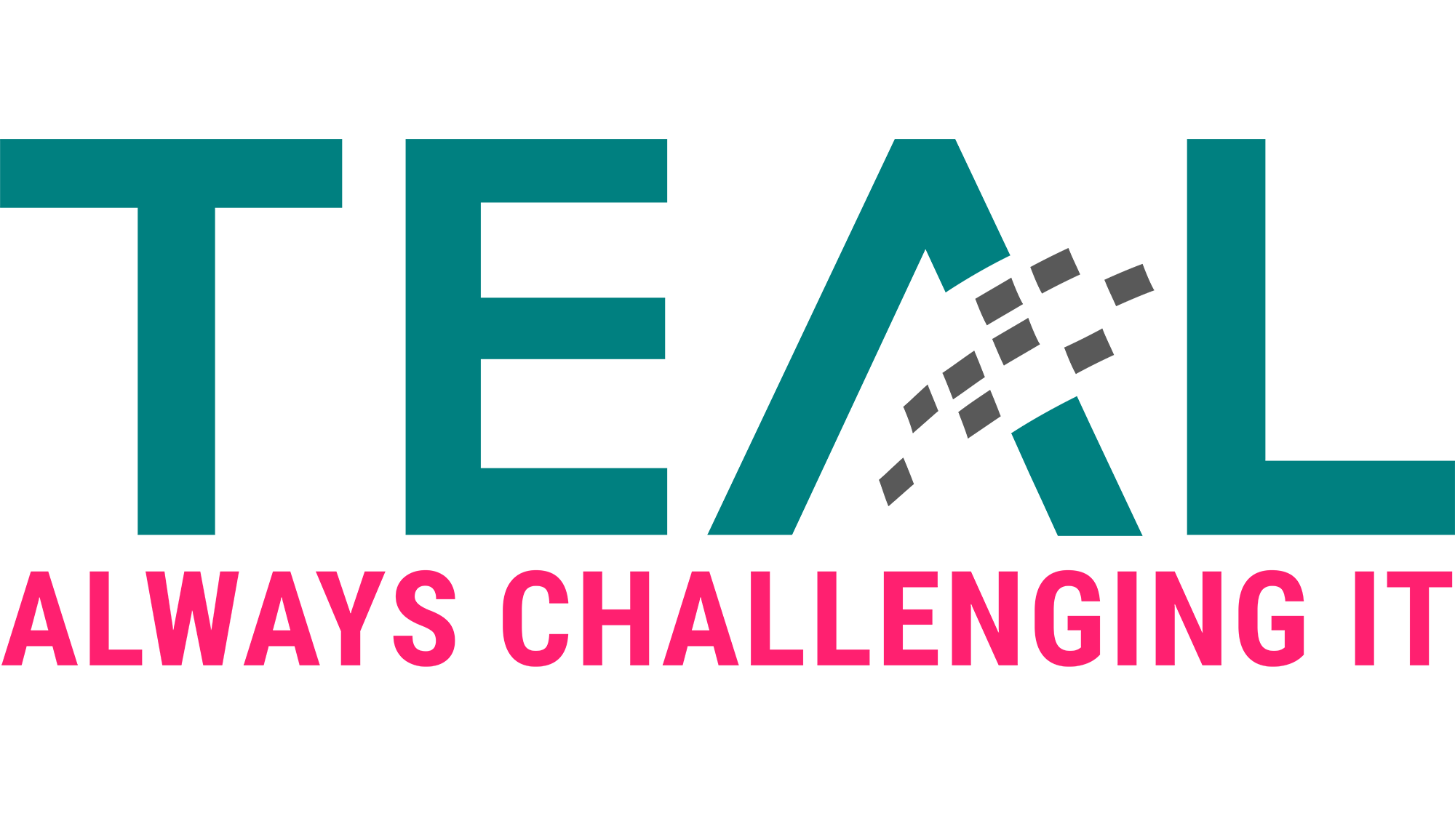15 Aug Contact Adder – Part 2
This month we would like to present you the promised version 2 of ContactAdder. What the ContactAdder is all about, you can read in part 1.
Problem
In this release, we wanted to automate the execution of the script and simplify the installation and updates for our employees. We also wanted to extend logging to provide support in the event of an error.
Our solution
We solved the automatic execution via a Scheduled Task. This is created by our setup script and configured to run the script every day at 9am.
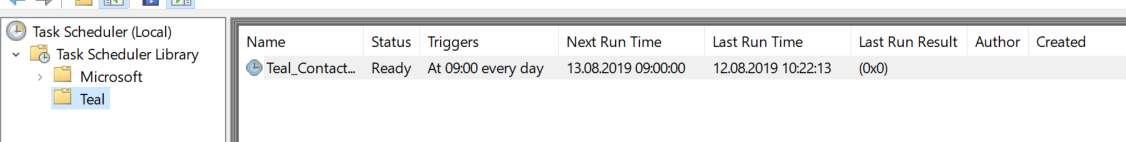
The setup script has also implemented an update routine to update the task when the ContactAdder script is changed or to reset it to the default values defined in the setup routine. To install (or update) ContactAdder simply place both scripts in the same directory and start the setup script 😊
The actual script was supplemented at the relevant places by logging code, which can be switched on or off via a variable ($debuggingon to $true or $false). The code creates a separate logfile for each run in a subfolder. In order not to increase the number of logfiles excessively, only the 5 most recent logfiles plus the currently written logfile are kept (from ContactAdder as well as from the setup script). The number of logfiles to be stored can be adjusted to your needs by the variable $keeplatestlogcount.
The script
You can find the script in our repository Repository. It is licensed under the MIT license.
Thanks
We would like to take this opportunity once again to thank some of the authors whose work and information we used during the development:
http://jamilpremji.com/post/157169397930/using-powershell-to-get-your-global-address-list [not available anymore at the time of the writing]
https://github.com/ITMicaH/Powershell-functions/tree/master/Office/Outlook
Source: freepik.com
LATEST POSTS
-
(E) SAE DEEP DIVE SERIE Part 2 – Secured VMs in an ESAE environment with VMWare
In our January blog, we started an SAE deep dive series and explained how to use Hyper-V as a secure hypervisor in an (E)SAE scenario. Since by far not all our customers use Hyper-V, but many also use VMWare...
15 June, 2020 -
(E) SAE Deep Dive Series Part 1: Hyper-V Host Guardian Service (HGS) and Shielded VMs in an EASE Environment
After the success of the first ESAE series, we decided to launch a deep dive series in which we go into a little more detail on various measures....
16 January, 2020 -
(E) SAE DEEP DIVE SERIES Part 3 – Separate admin accounts
After Hyper-V HGS and VM protection with VMWare, now the third part of our (E) SAE Deep Dive Series follows. Maybe you follow us on LinkedIn, Xing, Facebook, Instagram or Twitter and ...
15 July, 2020